Because Speed Matters.
New research by Google has found that 53% of mobile website visitors will leave if a webpage doesn’t load within three seconds.
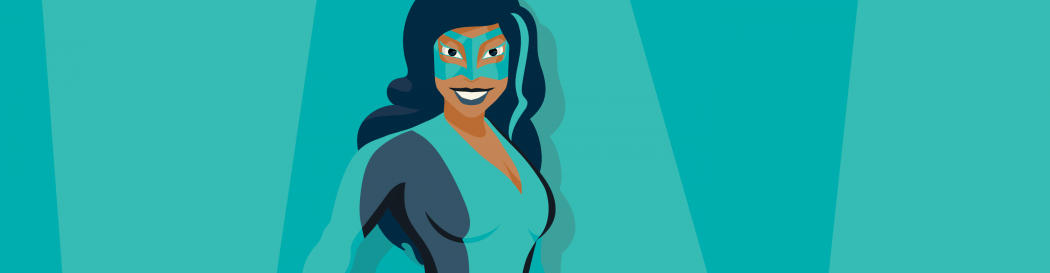
Step 1
Log into your site
Go to your website URL and add “wp-admin” to the end
Enter your username
Enter your password
This will take you to the “Dashboard”
Step 2
Add the new plugin
Navigate to “Plugins” on the left hand sidebar
Select “Add New” near the top of the page
In the field “Search Plugins” type “Smush”
Select “Install Now” once this has completed, the button will change to “Activate”
Select “Activate”
This will add the plugin to your site
Step 3
Start minimizing your files
Navigate to “Smush” which should now appear on the left hand sidebar
On this page, find the “Bulk Smush Now” button and click it
You may need to select that button more than once to process all of the media on your site
Once all images have been “smushed” you are all done!
Some images may not have been smushed. That’s ok. You have already saved space on your site and you have already started to enhance the loading speed of your site.
Congratulations!
PS. Would you rather watch a video of these steps? You CAN!
